Expression Encoder is a nice free replacement for the old Windows Media Encoder 9 series, with lots of added functionality and support for editing other formats etc. But one thing that made me very reluctant to switch was the nice little "File Editor" utility that came with Encoder.

That utility let you split WMV's very quickly, and without having to re-encode, maintaining the quality of the original. The downside was that it would only split the file at the nearest Key Frame, which could be a few seconds before where you wanted the split to happen depending on the original encoding settings.
I couldn't find the equivalent in the Expression Encoder, and I was leery of the increased time and decreased quality that using Expression Encoder would have when simply splitting files.
Then, I replaced one of the machines that I used to do some editing on and I was surprised to find that I could no longer download WME 9. So I bit the bullet and went to the Expression Encoder 4 page to download the free version. I happened to notice a blurb stating something to the effect that one of the features of Expression Encoder was that files could edited and saved with only minimal re-encoding. But the question was how? I went looking for some sort of Menu option or utility to perform the operation, to no avail.
It turns out it was right in front of my face the whole time. You edit the file in Encoder as would any project, but to save it without re-encoding the full thing, you set the "Video" and the "Audio" settings on the "Encode" tab to "Source". Now, when you click "Encode", the file will only be re-encoded at the beginning and end of the clips, as needed. This has the additional benefit of making the resulting file exactly match the edit you made, instead of having to match the Key frames. Nice!

[UPDATE]
It seems that this doesn't quite work as advertised - in my case, the resulting file has corrupted audio, not usre what the story is, I'll let you know what I find.
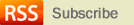
Post a Comment